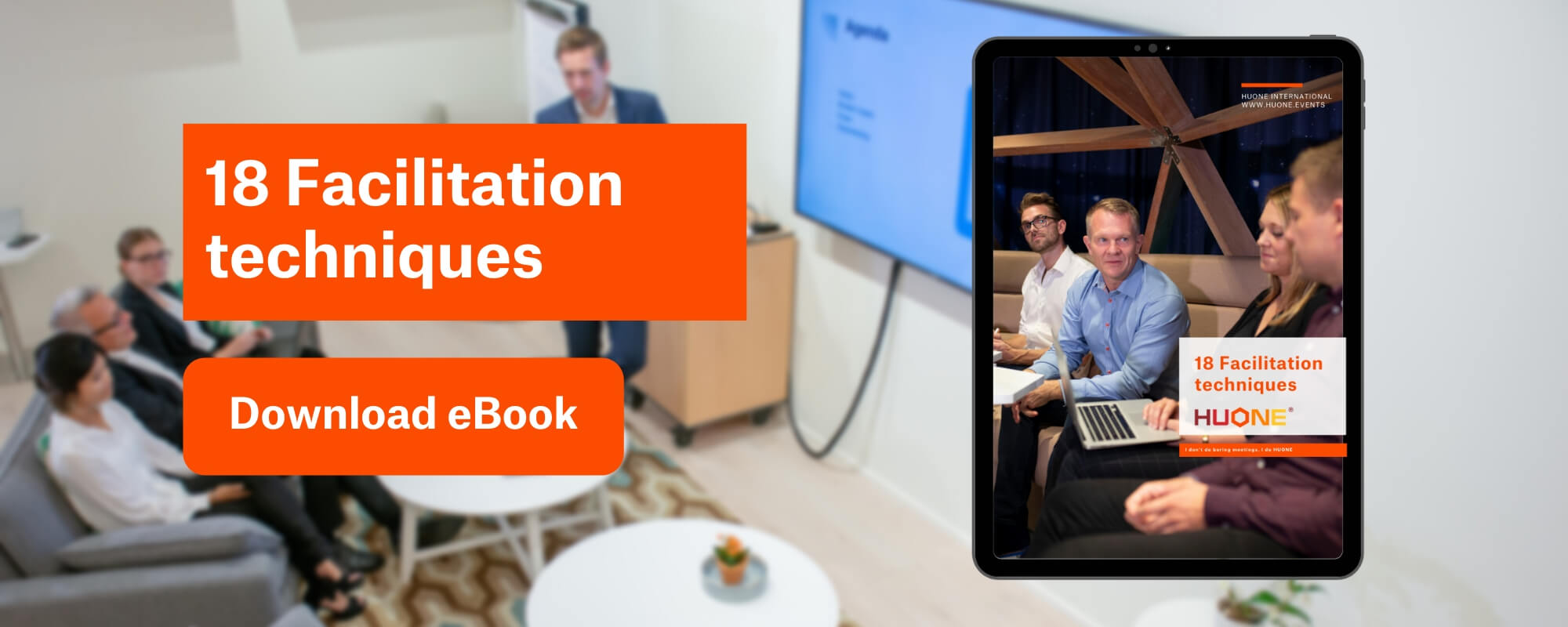An astonishing 71% find that meetings are unproductive and inefficient. The solution to having only productive and meaningful meetings is to make sure the objectives are clear. Likewise, you will need excellent meeting minutes for effective to follow up. Excellent meeting minutes enable you to track your meeting decisions and future actions in one place. In other words, a productive meeting is the result of a well-documented action log.
It’s time for the important quarterly review and your manager has asked you to write the meeting minutes. However, you feel slightly stressed and nervous about whether you know how to capture the essence of the meeting. Structuring the decisions and action points in your document is in fact very simple. At HUONE we want to ensure the success of your meeting, hence we put together a short guide on how to write excellent meeting minutes.
We know it can be hard to keep up with the discussion and to write down the minutes of a meeting. Success in writing excellent meeting minutes is to focus on the basics and keep things simple.
What Do Meeting Minutes Consist of?
 Even if “meeting minutes” has the word “minutes” in it, you are not expected to document every minute of the meeting. In short, you should record every decision made and all the action points from the meeting. Meeting minutes put together the essence of what happened in the meeting in a documented manner. It is a good memory refresher or updates for those who couldn’t attend. It’s a tool for you to follow up on your colleagues’ work and that the action points are completed on time.
Even if “meeting minutes” has the word “minutes” in it, you are not expected to document every minute of the meeting. In short, you should record every decision made and all the action points from the meeting. Meeting minutes put together the essence of what happened in the meeting in a documented manner. It is a good memory refresher or updates for those who couldn’t attend. It’s a tool for you to follow up on your colleagues’ work and that the action points are completed on time.
Many online tools have ready-made templates for you to use. However, you can also create a very basic Excel or Google spreadsheet, where you can easily update the status of each line. Sharing the document on a Cloud software tool enables you to edit the document in real-time. As a result, you can read through your colleagues’ comments in one place. It’s great to avoid the copy-paste-saving-hell of managing several versions. For a recurring meeting, keep your minutes in the same file so you can easily review them.
Meeting Minutes Typically Include the Following Items:
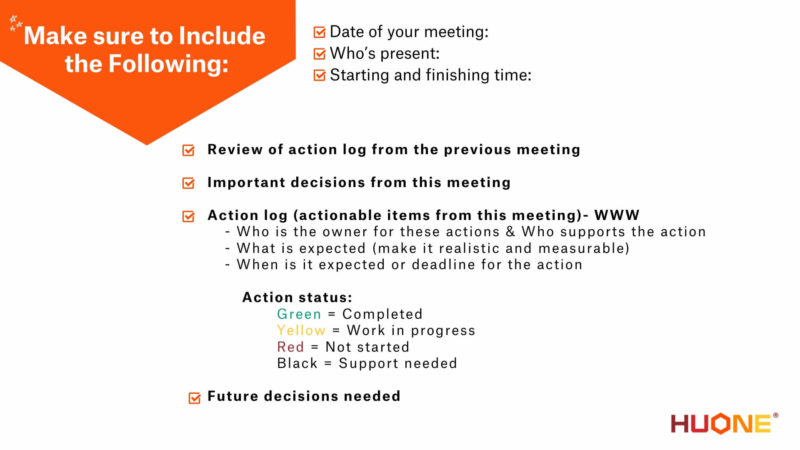
Advance Preparation for Excellent Meeting Minutes
If you are going to organise the meeting, make sure it’s worth it. All your attendees need to know Why the meeting is taking place, in other words, what the objective is. It’s important to emphasise the What and the How of the meeting. If your attendees are unclear on the objective and come unprepared, the content of the meeting won’t be worthwhile no matter how excellent your meeting minutes are. Make sure the meeting counts towards your goals.
- Before your meeting, it’s a great idea to prepare the meeting minutes to log to. Prepare the right columns, lines and titles ready, so you can just fill in the information. For instance, you can type in already the date and the time, expected attendees, and prepare a few empty lines for the actions themselves. Have the wireframe ready!
- Distribute the previous meeting minutes to the audience a couple of days before. This helps with memory refreshing. In case there were open actions, ask the owners of these actions to update the status in the file.
- Send the expected meeting agenda to everyone in advance for a review. In addition, also write it down on a whiteboard. During your meeting, this whiteboard will easily keep you on the right track. While going through the meeting points, you can cross them out on the whiteboard.
How to Tackle the Excellent Meeting Minutes During the Meeting
While the meeting takes place, your task is to write down the essential actions as they take place — you will otherwise, later on, forget some points.
- Whilst writing, stay objective and write the actions in the same tense. On one column you might want to have the name of the action, and on the next column, a further description. Try to keep your language simple and clear, furthermore give all the important details. For example, instead of saying “Plan the event” add more depth and say “Plan the event for Company A and take into account requirement X, target Y and challenge Z”.
- In case what you are writing down is not an action or a decision, it’s likely to be something that doesn’t have to be in the meeting minutes. Whilst sending out your meeting minutes after the meeting, you can attach documentation if needed. However, keep your actual meeting minutes sharp and crisp.
- If your meeting attendees find it hard to reach understanding on a point, it’s a good idea to prepare one whiteboard in advance as the “dead-end parking spot”. You can write down all the dead-end topics on this board and move on rather than to waste more time debating. At the end of the meeting, you can go back to the points and see whether you reach an agreement. Otherwise, write them down in the notes for the next meeting as items requiring future decision or support.
- During the meeting, make sure you don’t assign too many owners for open tasks. It’s easy to toss the responsibility around and having too many people working on one thing can result in no one taking ownership.
- However, keep in mind that if you don’t assign an owner for an action item…well you might find yourself completing it! Don’t forget this and stay true to how many tasks you can take on, and emphasize the need for someone to always be the owner of the task.
- Keep track of how much time you’re spending on each agenda item, and request another attendee to be the timer. It is important to review all the targeted items of the meeting!
- It is likely that at some point of the meeting, the conversation flows so wildly that you find it hard to understand what actually is decided. Always doublecheck the final decision before moving on.
Transcribing the Excellent Meeting Minutes Afterwards
After the meeting has taken place, you should have a document listing down all the important decisions and items requiring action. Now it’s time to transcribe your text and proofread it.
- Go through the material from the meeting, spell check it and organize it. Instead of writing the decisions and action points in chronological order, organize them by their importance, with high importance first and low importance on the bottom.
- Remember to always set deadlines for each open task. If there is no deadline, the chances are, the action won’t be completed. Everyone is already busy with their daily work, set realistic deadlines for the action owner and also follow up on their progress — don’t let people think you forgot about them. Sometimes you need to chase your colleagues a little bit.
- Share the meeting minutes document with your colleagues and give them 24hr or COB = Close of Business to review the actions and come back to you with further comments if applicable.
- Send a reminder email on the meeting minutes a week later to remind all the action owners to complete their set tasks. On your work email, you can also save a reminder email template to help you out with this.
- Before the next meeting, ask action owners to make sure all the open tasks have been updated by their status.
- In your next meeting, start the meeting by reviewing the previous meeting minutes and action log status update.
Tips for Writing Meeting Minutes for Online Meetings
To host regular meetings and events online or hybrid format is becoming the new norm for companies (for the foreseeable future). There are tips on how one can get the most out of it, how to prepare it better, which technology and software to host & run virtual meetings and etc. However, the challenge taking minutes in a meeting(virtual or live or hybrid meeting) is still here. So here are our tips if you are writing minutes for an online meeting:
Who’s attending and how?
Check beforehand the attendees of the meeting. If the videos are on, do a round of check before the meeting actually begins. Also, take note of ‘how’ on is present. For example, some might join via just a call(no visual). Anyone dropping off during the meeting? “We lost Jim now” Sounds familiar?
Call with a Host/Organiser beforehand
Since not everyone is present in the room physically, little more organisation and coordination are helpful when done beforehand. For example, agree with the host to…
- ask everyone to speak their name before speaking
- ask in turn to avoid everyone speaking on top of each other
- do a quick/clear summary before moving on to the next topic. It is a great way to make sure you have all the essential information captured and everyone is heard
Read the agenda(well) and any pre-material.
Checking the agenda is an obvious thing to do before attending any meetings. You might still be able to take accurate minutes without doing so even. However, during a virtual/online meeting, knowing what’s coming up next will help you keep up with the discussion. Reading any materials shared by the host will also prepare you with unfamiliar terms and topics.
Do interrupt
Don’t feel like you have to wait until the discussion is over. If you cannot hear what everyone is saying clearly, do speak up and ask people to speak more clearly. Or you could ask to repeat what they just said. It could be an internet signal issue, or there is too much background noise. If you can’t hear them, the chances are other attendees can’t either and they could be making an important point! Remember that the information needs to be accurate and clear as for some meetings such as board meetings, minutes aren’t just a useful reminder – they also act as a legal requirement.